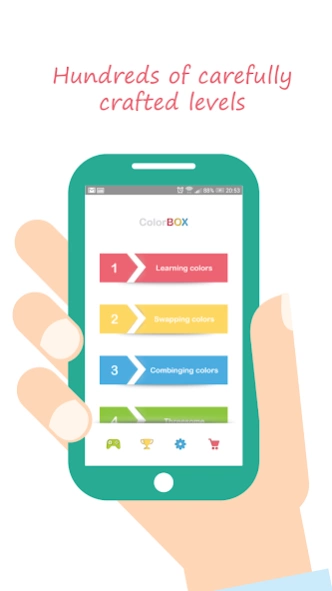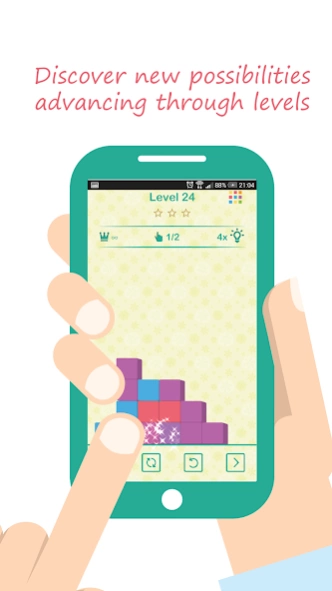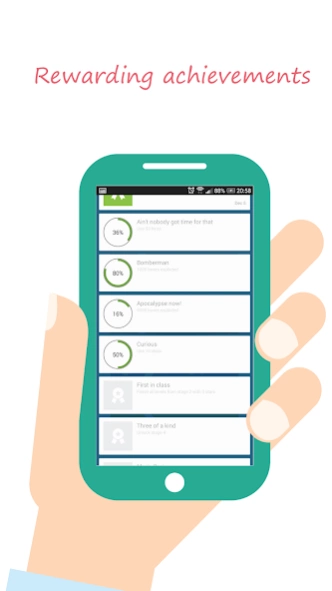Move the Color BOX 2.3
Free Version
Publisher Description
Move the Color BOX - Move the Color BOX is an addictive, relaxing and fun to play logic game.
Move the Color BOX is an addictive puzzle and logic game, designed to make you feel calm. Over 300 beautifully and carefully crafted puzzle levels that will keep you playing for hours.
Group 3 or more boxes of the same color together to make them explode. Destroy all the boxes to finish a level. Use as few moves as possible to get a higher score.
Reach the third stage (Combining colors) to see how Alchemists can change colors by combining boxes.
If you're a fan of puzzle games, you'll love this game!
-------------------------------
Move the Color BOX features:
● 300+ levels, that will keep you playing and challenge you
● Compete with your friends, in the Leaderboards.
● Beautiful visual and sound effects
● Awesome graphics
● Easy and fun to play
● Sync your progress across multiple devices.
● Improve your concentration, planning and problem-solving skills!
● Possible in-game moves: move a box, swap boxes and combine boxes.
Like us on Facebook: https://www.facebook.com/pages/Color-BOX/299144700285047
About Move the Color BOX
Move the Color BOX is a free app for Android published in the Puzzle & Word Games list of apps, part of Games & Entertainment.
The company that develops Move the Color BOX is SoftATAC. The latest version released by its developer is 2.3.
To install Move the Color BOX on your Android device, just click the green Continue To App button above to start the installation process. The app is listed on our website since 2015-04-07 and was downloaded 2 times. We have already checked if the download link is safe, however for your own protection we recommend that you scan the downloaded app with your antivirus. Your antivirus may detect the Move the Color BOX as malware as malware if the download link to com.ATACGames.ColorBox is broken.
How to install Move the Color BOX on your Android device:
- Click on the Continue To App button on our website. This will redirect you to Google Play.
- Once the Move the Color BOX is shown in the Google Play listing of your Android device, you can start its download and installation. Tap on the Install button located below the search bar and to the right of the app icon.
- A pop-up window with the permissions required by Move the Color BOX will be shown. Click on Accept to continue the process.
- Move the Color BOX will be downloaded onto your device, displaying a progress. Once the download completes, the installation will start and you'll get a notification after the installation is finished.